Software migration is an essential process for businesses looking to upgrade or change their IT systems to improve performance, scalability, or adapt to new technologies. However, the migration process can be daunting due to its complexity and the risk of downtime and data loss. This guide provides a step-by-step approach to simplify software migrations, ensuring a smooth transition for businesses.
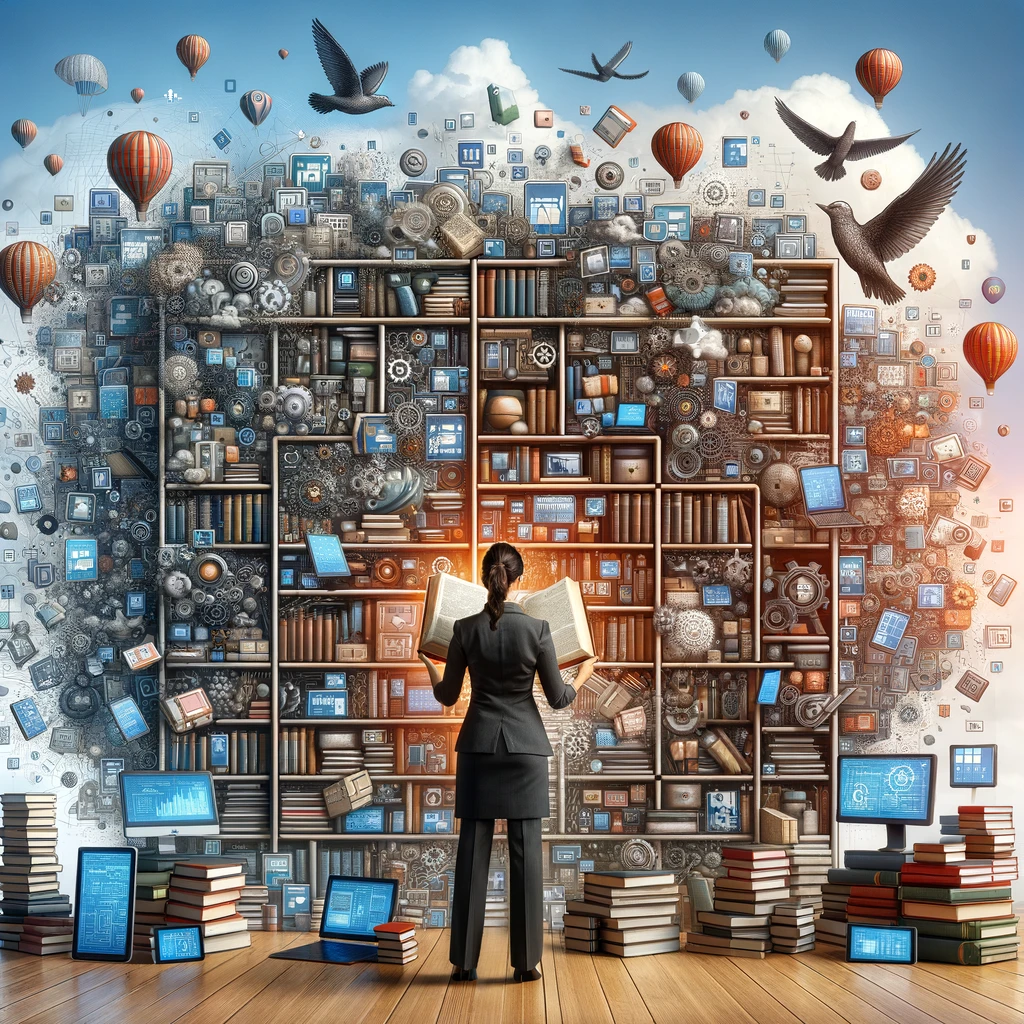
Software migration involves transferring data, applications, and IT processes from one environment to another. It is crucial for maintaining an up-to-date IT infrastructure that can support a business's evolving needs.
The success of a software migration hinges on thorough planning and assessment.
Defining Migration Goals: Identify the objectives behind the migration, such as improved performance, cost savings, or enhanced security.
Conducting a Current System Analysis: Assess the current system to understand the scope of the migration and identify potential challenges.
Selecting an appropriate migration strategy is critical to minimize disruptions and ensure a successful migration.
Big Bang vs. Phased Approach: Evaluate the pros and cons of completing the migration in a single phase versus a gradual, phased approach.
Selecting Migration Tools and Services: Choose tools and services that align with your migration goals and technical requirements.
Proper preparation sets the stage for a smooth migration process.
Setting Up the Migration Environment: Prepare the new environment to ensure it is ready for the incoming data and applications.
Training Teams and Stakeholders: Train your team on the migration process and tools to ensure everyone is prepared for the transition.
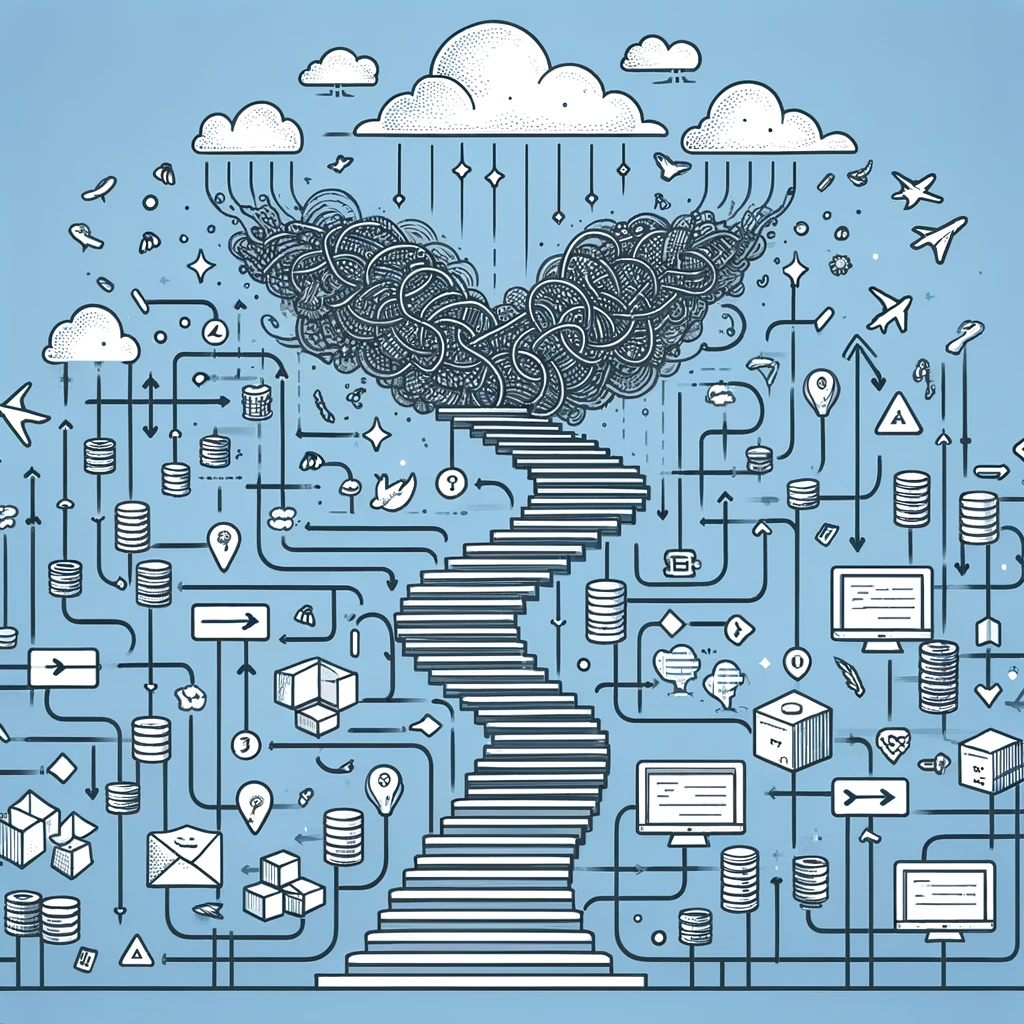
The execution phase is where the migration takes place.
Data Migration: Carefully transfer data to the new system, ensuring integrity and security.
Application Migration: Move applications to the new environment, addressing any compatibility issues.
Testing is critical to ensure the migration has been successful and the new system functions as expected.
Functional Testing: Verify that all components operate correctly in the new environment.
Application Migration: Ensure the new system meets the desired performance criteria.
Transitioning to the new system and providing ongoing support are final steps in the migration process.
The Go-Live Checklist: Confirm that all systems are operational and that data has been accurately transferred.
Post-Migration Support Plans: Plan for ongoing support to address any issues that arise post-migration.
Strategies to mitigate risks such as data loss, downtime, and ensuring business continuity during the migration.
View migration as an opportunity to streamline processes, improve performance, and scale your business.
Software migration, while complex, is essential for businesses to remain competitive and efficient. By following this step-by-step guide, companies can navigate the challenges of migration, ensuring a smooth transition with minimal disruption to operations.
The duration of a software migration varies significantly depending on the complexity of the systems involved, the amount of data being migrated, and the chosen migration strategy. Simple migrations can take a few weeks, while more complex migrations may take several months or even longer.
Yes, software migration can impact business operations, particularly if not planned and executed properly. To minimize disruptions, it's crucial to choose the right migration strategy, conduct thorough testing, and plan the migration during off-peak hours if possible.
Signs include outdated or unsupported software, performance issues, scalability limitations, security vulnerabilities, and the need for new features or functionalities that the current software cannot provide.
To prevent data loss, ensure comprehensive backups are made before starting the migration. Additionally, use reliable migration tools and conduct thorough testing at various stages of the migration process to ensure data integrity.
A post-migration support plan should include monitoring the new system for any issues, providing training for users on the new system, and establishing a helpdesk or support team to address any queries or problems that may arise.
Ensure compatibility by conducting a thorough analysis of existing workflows and system requirements during the planning phase. Engage with stakeholders to understand their needs and test the new system extensively to ensure it meets those requirements before going live.
Cloud computing plays a significant role in software migration by offering scalable, flexible, and cost-effective solutions. Migrating to the cloud can improve performance, enhance security, and provide better disaster recovery options.